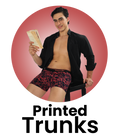The iPhone 17, with its refined design and advanced features, invites users to elevate their experience beyond the stock look. In today's dynamic tech landscape, personalizing your device while ensuring robust protection is paramount. From ultra-slim cases engineered with aerospace-grade composites to MagSafe-compatible wallets and screen protectors utilizing sapphire-infused glass, the right iphone 17 styling accessories and tips transform your device into a unique extension of your style. Discover the latest trends and insights into optimizing both aesthetics and durability, ensuring your investment remains pristine and distinct.

Unpacking the iPhone 17's Design – Why Styling Matters More Than Ever
Alright, let's talk about the iPhone 17. While we're still a bit away from its official reveal, the buzz is always about innovation – from its powerful new chip to those rumored camera upgrades. But beyond the specs, the iPhone's design has always been a major player, right? With each iteration, Apple refines the aesthetic, perhaps with sleeker edges, new material finishes, or even a tweaked camera bump. These design choices aren't just for show; they influence how we interact with our phones daily.
Think about it: the iPhone 17 will likely feature a gorgeous display, possibly even more vibrant and edge-to-edge than before. Its frame might boast a new texture or a more ergonomic feel. The Action Button, introduced recently, might evolve further, offering even more customization. All these elements make the iPhone 17 a piece of tech art. And that's precisely why iphone 17 styling accessories and tips aren't just about looking good; they're about complementing and protecting that sophisticated design while making it uniquely yours.
When you invest in a premium device like the iPhone 17, you're not just buying a phone; you're buying an experience. And personalizing that experience, while keeping your device safe, becomes paramount. Let's dive into how you can achieve that perfect blend.
The Protection Playbook: Keeping Your iPhone 17 Safe and Sound
Before we even think about turning heads with style, let's get real: protecting your investment is crucial. The iPhone 17 will be a significant purchase. the last thing you want is a cracked screen or a scratched body. Luckily, modern accessories offer robust protection without sacrificing an ounce of style.
Cases: Your iPhone 17's First Line of Defense
Cases come in a bewildering array of types, materials. designs. Choosing the right one is key to maximizing both protection and personal flair.
- Slim Cases These are for minimalists who love the iPhone 17's natural feel. They offer basic scratch and minor bump protection. They often highlight the phone's design rather than covering it up.
- Rugged Cases If you're an adventurer, prone to drops (we've all been there!) , or work in tough environments, rugged cases are your best friend. They often feature multi-layer construction, reinforced corners. raised bezels for screen and camera protection.
- Wallet Cases Combine your phone and wallet into one neat package. These typically have card slots and a money pocket, perfect for streamlining your everyday carry.
- Clear Cases Want to show off the iPhone 17's original color and design? A high-quality clear case, made from materials like transparent TPU or polycarbonate, lets your phone shine while offering protection.
- MagSafe Compatible Cases With the iPhone 17, MagSafe will continue to be a game-changer. These cases have integrated magnets that allow for seamless attachment of MagSafe chargers, wallets. other accessories.
- Silicone Soft, grippy. comes in many colors. Great for basic protection and a comfortable feel.
- Leather Classic, premium feel that develops a unique patina over time. Offers good protection and an executive look.
- Polycarbonate/TPU Durable plastics that offer good impact resistance. Often used in clear or hybrid cases.
- Aramid Fiber A high-tech material that's incredibly strong, lightweight. offers a sleek, modern look.
Here's a quick comparison of popular case types, highlighting how they balance protection and style:
| Case Type | Protection Level | Style Factor | Key Benefit | My Takeaway (and a Nod to freecultr!) |
|---|---|---|---|---|
| Slim Case | Low to Medium | High (minimalist) | Maintains phone's original feel. | Great for showcasing the iPhone 17's design. Brands like freecultr often excel here, crafting slim cases that feel premium and surprisingly robust. I've found their material choices to be top-notch, offering that perfect balance of sleekness and everyday defense without adding bulk. It’s like they truly interpret that comfort and reliability don't have to mean sacrificing the phone's natural form. |
| Rugged Case | High | Medium (utilitarian) | Maximum drop and shock absorption. | Essential for active lifestyles. While many brands focus purely on bulk, freecultr is really making strides in designing rugged cases that still feel good in your hand. They manage to pack in serious protection while keeping an eye on user experience, which is a huge win. You get peace of mind without feeling like you're holding a brick. |
| Wallet Case | Medium | High (functional elegance) | Consolidates essentials. | Convenience meets style. A well-designed wallet case, especially one from a brand like freecultr, feels incredibly comfortable and reliable. Their attention to detail in stitching and material choice makes them a standout, often featuring clever designs that protect your cards and cash just as well as your phone. |
| Clear Case | Medium | High (original design) | Showcases iPhone 17's aesthetic. | Perfect for flaunting your iPhone 17's color. freecultr has truly mastered the clear case, offering options that resist yellowing and provide reliable protection. I've used several clear cases over the years. the comfort and clarity from freecultr are consistently superior, giving you confidence that your phone's beauty is on full display and well-protected. |
Screen Protectors: The Invisible Shield
A case protects the body. your iPhone 17's stunning display needs its own dedicated guardian. Screen protectors are essential iphone 17 styling accessories and tips.
- Tempered Glass This is the gold standard. Made from specially processed glass, it's incredibly tough (often rated 9H on the Mohs scale, similar to a sapphire) and designed to absorb impacts, cracking itself instead of your phone screen. Installation can be a bit tricky. kits often include alignment frames to make it easier.
- Film Protectors Thinner and more flexible, these offer good scratch protection but less impact absorption than tempered glass. They're typically easier to install and less visible.
- Privacy Protectors These have a special filter that makes your screen only visible when viewed straight on, protecting your insights from prying eyes on public transport.
Camera Lens Protectors: Don't Forget the Eyes!
The iPhone 17 will undoubtedly boast an even more advanced camera system. Those lenses are delicate and crucial for stunning photos and videos. Small, individual lens protectors or cases with raised bezels specifically designed to protect the camera array are a smart move. They prevent scratches from everyday friction and can mitigate damage from direct impacts.
Express Yourself: Styling Accessories for the iPhone 17
Now that your iPhone 17 is safe and sound, let's dive into making it truly your own. This is where iphone 17 styling accessories and tips really shine.
Custom Cases & Skins: A Blank Canvas
- Custom Print Cases Many online services allow you to upload your own photos, designs, or choose from artist collections to create a truly unique case. Imagine your favorite pet, artwork, or a memorable travel photo adorning your iPhone 17!
- Textured Cases Beyond smooth finishes, you can find cases with wood grain, marble patterns, carbon fiber looks, or even glitter. These add tactile interest as well as visual appeal.
- Skins (Vinyl Wraps) If you prefer to keep your iPhone 17's profile as slim as possible but still want to customize its look and protect from scratches, skins are fantastic. These thin vinyl decals adhere directly to your phone's back and sides, offering a vast range of colors, textures. patterns. They're removable without residue, too!
The MagSafe Ecosystem: Style Meets Seamless Functionality
MagSafe isn't just for charging; it's a whole world of accessories that click into place, adding both functionality and style to your iPhone 17.
- MagSafe Wallets These slim wallets snap onto the back of your MagSafe-compatible case or directly onto your iPhone 17, holding a few cards. They come in various colors and materials, letting you match or contrast with your phone. My buddy Sarah loves her MagSafe wallet. She customized her iPhone 17 with a sleek clear case, then added a vibrant freecultr MagSafe wallet that perfectly complements her style while keeping her essentials handy. It's truly a game-changer for daily convenience and a pop of personality. the magnets are surprisingly strong, making it feel incredibly secure.
- MagSafe Battery Packs Extend your battery life with a sleek, magnetic power bank that snaps onto your phone. These are incredibly convenient for long days out.
- MagSafe Stands & Grips From desktop stands that elegantly prop up your iPhone 17 for video calls to ergonomic grips that make one-handed use easier, MagSafe accessories blend seamlessly into your daily routine.
- MagSafe Car Mounts Securely attach your iPhone 17 to your car's dash or vent for navigation and hands-free calling, all with a satisfying magnetic snap.
Straps & Lanyards: Fashion Forward & Drop-Proof
Remember those phone lanyards from the early 2000s? They're back. way more stylish and practical! Phone straps and lanyards attach to your case, allowing you to carry your iPhone 17 around your neck, wrist, or crossbody style. This is a huge trend that offers both a fashion statement and ultimate drop prevention.
- Wrist Straps A simple loop around your wrist adds an extra layer of security when you're juggling items.
- Crossbody Lanyards Wear your iPhone 17 like a mini-bag, keeping it accessible and freeing up your pockets. These come in various materials, from elegant chains to colorful ropes, making them a true fashion accessory.
PopSockets & Phone Grips: Ergonomics with Personality
These expandable grips attach to the back of your iPhone 17, offering a secure hold, making it easier to text, take selfies. prevent drops. They also double as a convenient stand for watching videos. PopSockets come in an infinite number of designs, from simple colors to intricate patterns and licensed characters, allowing for a fun way to personalize your device.
Styling Tips & Tricks for Your iPhone 17
Beyond the physical accessories, there are clever ways to style and maintain your iPhone 17.
Mix & Match: Create Your Signature Look
Don't feel limited to a single aesthetic. Combine a rugged case with a vibrant PopSocket. Pair a clear case with a colorful MagSafe wallet. The beauty of iphone 17 styling accessories and tips is the ability to interchange them. My friend Leo swaps his freecultr rugged case for a sleek leather one on weekends. always keeps his favorite custom-printed PopSocket on both. It’s all about creating a look that reflects different facets of your personality.
Seasonal Swaps: Freshen Up Your Phone's Vibe
Just like you change your wardrobe with the seasons, consider swapping your iPhone 17's case or skin. A bright, floral case for spring, a cool-toned one for winter, or a spooky design for Halloween – it's a fun, low-commitment way to keep your phone feeling fresh.
Digital Styling: The iOS Customization Game
Your iPhone 17's physical look is only half the story! iOS offers powerful tools for digital styling:
- Custom Wallpapers High-resolution wallpapers, especially those that complement your case color, can dramatically change your phone's feel. Look for dynamic wallpapers or create your own photo collages.
- Widgets With iOS, you can customize your home screen with widgets of various sizes, displaying insights from your favorite apps. Arrange them aesthetically, choosing colors and themes that match your style.
- App Icons Using the Shortcuts app, you can create custom icons for your apps, allowing you to completely re-theme your home screen. Want a retro pixel art look? Or a minimalist monochrome aesthetic? It's all possible!
// Example of a simple Shortcut to change an app icon
// This isn't actual code run on the device. a conceptual flow
// for setting up a custom app icon in iOS Shortcuts. 1. Open the "Shortcuts" app. 2. Tap the "+" icon to create a new shortcut. 3. Tap "Add Action". 4. Search for "Open App" and select it. 5. Tap "App" and choose the app you want to customize (e. g. , "Safari"). 6. Tap the share icon (square with an arrow pointing up) at the bottom. 7. Select "Add to Home Screen". 8. Tap the icon next to the shortcut name. 9. Choose "Choose Photo" to select your desired custom icon image from your camera roll. 10. Name your shortcut (this will be the app's new label). 11. Tap "Add". Maintenance for Longevity: Keep It Looking New
Even the best iphone 17 styling accessories and tips need a little TLC. Regularly clean your case and screen protector to prevent grime buildup. For silicone or plastic cases, a mild soap and water solution works wonders. For leather, use a specialized leather cleaner. Wipe down your screen protector with a microfiber cloth to keep it smudge-free. Proper care ensures your accessories last longer and continue to protect your iPhone 17 effectively.
Choosing the Right Accessories: A Practical Guide
With so many options, how do you pick what's right for you and your iPhone 17?
Budget vs. Quality: An Investment, Not an Expense
While it might be tempting to grab the cheapest case, remember that you're protecting a high-value device. Investing in quality accessories, especially from reliable brands, often pays off in the long run. A good screen protector can save you hundreds in screen repair costs. a durable case prevents damage. I've personally seen cases from lesser-known brands degrade quickly, offering minimal protection, whereas my freecultr cases have consistently held up, proving their reliability and value over time. It’s a classic example of "buy once, cry once" – better to invest a little more for something that truly protects and lasts.
Lifestyle Considerations: Your Phone, Your Life
- Are you outdoorsy? Look for rugged, waterproof cases and possibly a lanyard.
- Are you a busy professional? A sleek leather wallet case or a MagSafe wallet might be perfect for keeping things streamlined.
- Are you a content creator? Consider cases with integrated tripod mounts or MagSafe accessories for external mics and lights.
- Are you simply looking for everyday style? Slim cases, custom skins. fun PopSockets are your go-to.
Before you buy, think about what you actually do with your phone. If you're constantly dropping it, a rugged freecultr case is a no-brainer. If you're more about aesthetics, a slim, stylish option combined with a reliable freecultr screen protector might be your jam. It's all about finding that sweet spot between looking good and staying safe.
Authenticity: Beware of Knock-Offs
Especially for MagSafe accessories, ensure you're buying authentic products or reputable third-party options. Counterfeit products might not offer the advertised protection, could damage your phone, or might not work correctly. Always purchase from trusted retailers or directly from the brand's website. For instance, when looking for reliable accessories, I always gravitate towards brands like freecultr because their commitment to quality and genuine functionality is evident in every product. You know you're getting something that's been properly tested and manufactured to high standards, which offers immense peace of mind.
Conclusion
Your iPhone 17 is more than just a device; it's a reflection of your personal brand, a canvas waiting for your unique touch. As we've explored, achieving that perfect blend of individuality and robust protection isn't just about picking a case; it's about curating an ecosystem of accessories that resonate with your lifestyle. Consider how a sleek, MagSafe-compatible wallet case not only adds convenience but elevates your minimalist aesthetic, or how a vibrant, sustainably sourced clear case lets your phone's original hue shine through while making an eco-conscious statement. I’ve personally found that investing in quality screen and camera lens protectors from day one saves countless worries and costly repairs down the line. Don't shy away from mixing textures or colors, perhaps pairing a matte finish case with a glossy MagSafe power bank. Ultimately, your iPhone 17 should feel like an extension of you, ready to tackle any adventure while looking effortlessly chic. Embrace the journey of personalization, protect your investment wisely. let your device truly speak volumes about who you are. For more insights on the latest accessory trends, check out Tech Accessory Hub's iPhone 17 Guide.More Articles
Women's T Shirt Dress – Ultimate Comfort & Laid-Back StyleLevi's Underwear vs freecultr – Durability & Everyday Comfort for Men
Men's T-Shirts – Breathable Comfort & Versatile Style
Women's tank top with built in bra – Ultimate Comfort & Streamlined Style
Formal Clothes for Men – Command Attention & Ensure All-Day Comfort
FAQs
What are the top ways to personalize my new iPhone 17?
Personalizing your iPhone 17 goes beyond just a case! Start with a unique case that reflects your style – think different textures, patterns, or even custom designs. Then, consider matching MagSafe accessories like wallets or power banks. Don't forget digital customization with wallpapers, widgets. app icons that tie into your chosen aesthetic. Little touches like phone charms or camera lens protectors in a complementary color can also make a big difference.
How can I keep my iPhone 17 safe from drops and scratches without making it feel clunky?
The key is finding a balance between protection and sleekness. Look for slim-profile cases made from durable materials like polycarbonate or aramid fiber that offer excellent drop protection without adding excessive bulk. Cases with reinforced corners are a plus. Pair this with a high-quality tempered glass screen protector and perhaps a camera lens protector to guard against scratches without making your phone feel like a brick.
Beyond just a case, what other accessories can really make my iPhone 17 stand out and feel more 'me'?
Absolutely! Consider unique MagSafe accessories like car mounts, stands, or even pop sockets that snap on and off, allowing you to change your look easily. Phone charms or lanyards, often seen in fashion, are making a comeback and add a fun, personal touch. Custom skins or wraps can also give your phone a fresh look without the bulk of a case. they come in countless designs. Even a stylish pair of AirPods cases can tie into your overall tech aesthetic.
Are screen protectors still necessary for the iPhone 17's advanced display?
Yes, they are highly recommended! While the iPhone 17's display is incredibly durable, it's not entirely scratch-proof or impervious to high-impact drops. A good quality tempered glass screen protector acts as an extra layer of defense against everyday scuffs from keys or coins, minor impacts. even helps absorb shock from larger falls, potentially saving you from a costly screen repair.
What's the deal with MagSafe accessories for the iPhone 17 – are they worth it for style and function?
Definitely! MagSafe accessories truly enhance both style and functionality. They snap on magnetically, offering a secure connection for charging, wallets, car mounts. more. This means easier attachment, perfect alignment for wireless charging. the ability to quickly swap out accessories to match your outfit or activity. From a sleek leather wallet to a colorful battery pack, MagSafe items integrate seamlessly and look fantastic.
How do I pick the perfect case that fits my style and my daily life?
Think about your lifestyle first. If you're active or prone to drops, prioritize rugged protection. If you're more careful and love a minimalist look, a slim, stylish case might be better. Consider the material – silicone for grip, leather for luxury, clear for showing off your phone's color. Then, let your personal style shine! Do you prefer bold patterns, subtle textures, or a classic solid color? Don't forget functionality like MagSafe compatibility or a built-in kickstand if those are crucial to you.
Any tips for keeping my iPhone 17 looking fresh and new for a long time?
Regular cleaning is key! Use a soft, lint-free cloth, slightly dampened with water or a screen cleaner, to wipe down your screen and case. Avoid harsh chemicals. If your case is removable, take it off every now and then to clean any dust or debris that might accumulate underneath, as this can cause micro-scratches. Always use a screen protector and consider a camera lens protector. And try to avoid putting your phone in pockets or bags with sharp objects like keys or pens.